 As mentioned in my blog about the Replication Link Analyzer I would like to point out the Monitoring features in Configuration Manager 2012 since most of those features are much better than in earlier versions of Configuration Manager. Let’s today have a look at the alerting mechanism in Configuration Manager.
As mentioned in my blog about the Replication Link Analyzer I would like to point out the Monitoring features in Configuration Manager 2012 since most of those features are much better than in earlier versions of Configuration Manager. Let’s today have a look at the alerting mechanism in Configuration Manager.
Alerting in Configuration Manager 2012
Alerting can be found in the Monitoring Workspace of the Configuration Manager 2012 console. The you find some standard alerts that probably never have been triggered before. For every site you will find the following alerts:
- Critical low free space alert for database on site: <site>
- Warning low free space alert for database on site: <site>
- Database Replication component failed to run on site <site> (if more sites are available)
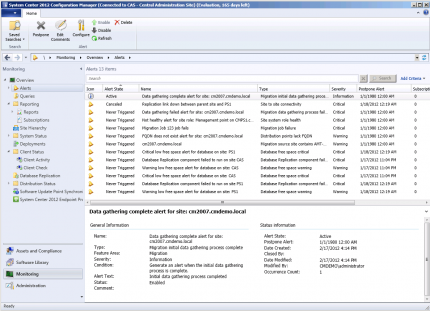
In the General Information part of the screen you are able to find a description of the alert, the following information can be found: Severity, Condition, Type, Alert State, Postpone Alter, Date Created, Closed By, Date Modified, Occurrence count.
As you see in the figure some alerts have a “Never triggered” state. Each alert can have the following states:
- Never triggered
A never triggered alert is processed by Configuration Manager, but the condition of the alert is not met. The default alerts like described above have a Never triggered state. - Active
When the condition of an alert is met, the alert becomes active and the alert will be shown in the Recent Alert list in the Configuration Manager console. - Disabled
An alert can be disabled by the Configuration Manager administrator, or someone with delegated access. Disabling an alert will result in the fact that updates of the alert are not processed and the status of the alert will not be changed. - Postponed
Postponing an alert can be done when you want postpone the evaluation of the state of an alert until a specified date. - Canceled
An alert is canceled when the conditions of an alert are no longer met. The alert is auto resolved when the issue is fixed.
In RC2 and also in RTM there will be no reporting to email addresses for common alerts generated by Configuration Manager 2012. Hopefully there will be the ability to report alerts to emails in Service Pack 1 of Configuration Manager 2012. For alerts regarding Endpoint Protection are reported via email to definable subscribers, like explained in an earlier blog about Endpoint Protection.
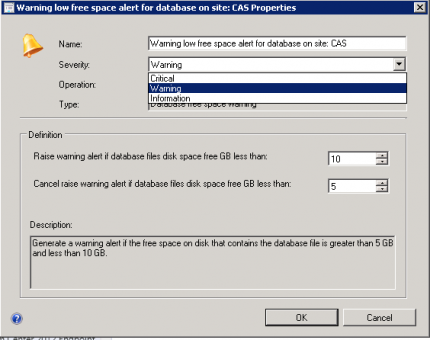
Alerts can be set on different objects in Configuration Manager, the following list will give you some objects where you can configure alerting:
- Compliance Setting Baseline Deployment
Generate an alert when compliance is below XX% before a date and time - Application Deployment
Generate an alert when threshold is below XX% before a date and time and when a threshold for failed deployments is higher than XX% - Software Update Group Deployment
Generate an alert when compliance is below XX% before a date and time - Task Sequence Deployment
Generate an alert when threshold is below XX% before a date and time and when a threshold for failed deployments is higher than XX% - Database replication link
Generate an alert when the replication link is not working for XX minutes. Standard 30 minutes. - Site Object
Generate a warning when the free disk space falls below the following value in XX GB and Generate a error when the free disk space falls below the following value in XX GB. - Management Point object
Generate an alert when the management point is not healthy
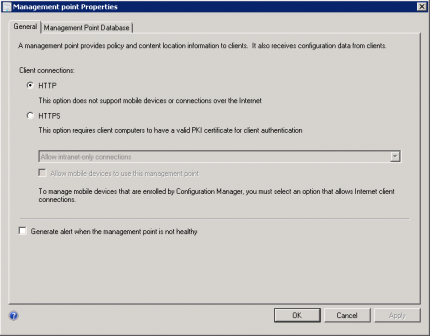
For several objects or processes you are not able to configure alerts, but will be reported in the active reports list in the reports node when something happens. For instance:
- Migration job failure
- Migration data gathering process complete / failure
- Migration initial data gathering process complete / failure
- Distribution points lack FQDN
- If migration source site contains AMT-based computers
For every alert you are able to edit or add your own comments for a selected alert. Till next blog, it may have some monitoring content, depending of the latest Configuration Manager news. 😉


